Keypad Models¶
MegaTouch Keypad¶
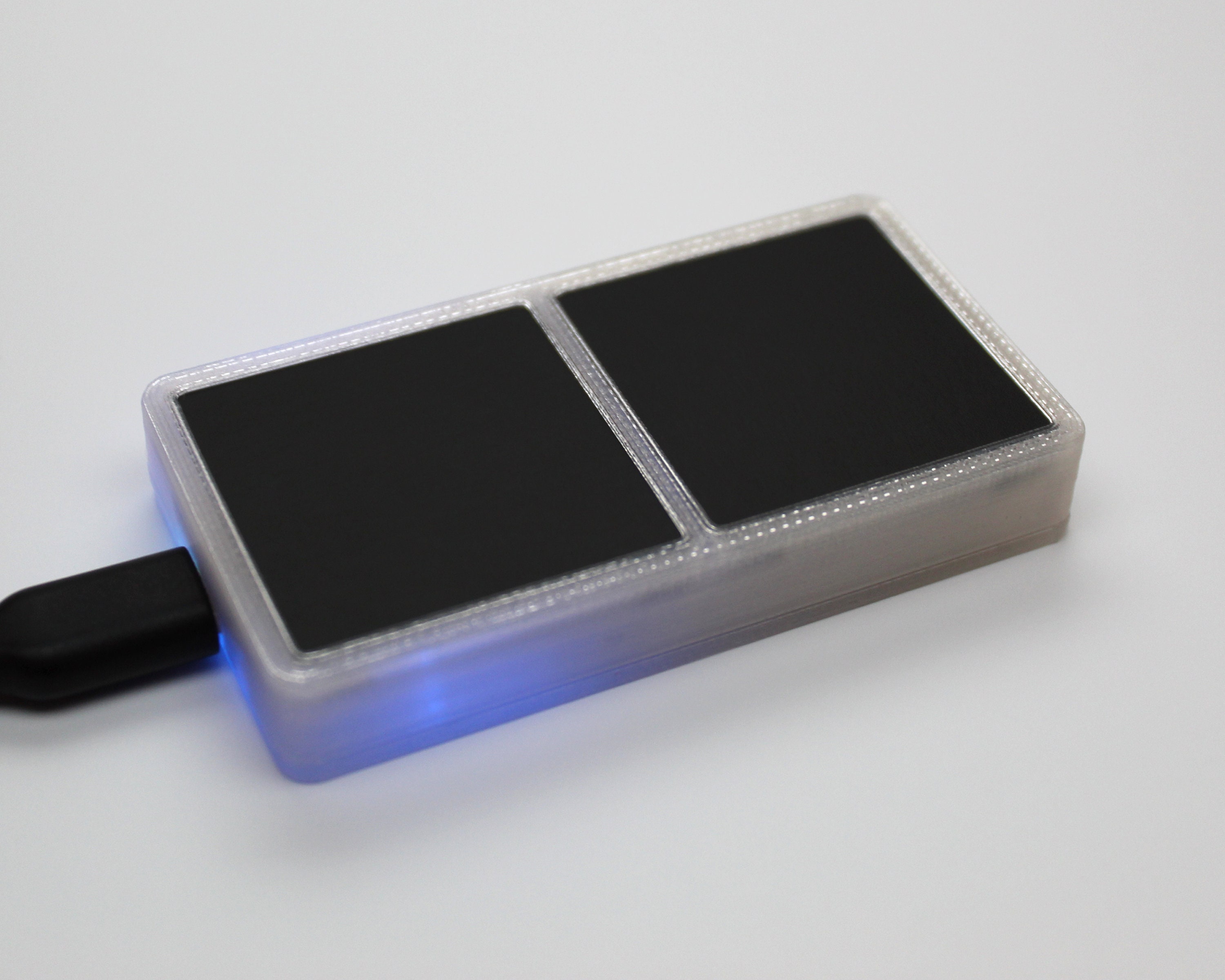
A larger version of the 2K touch keypad. It features 60% larger touch pads (1 1/4” squares) with the same gap as the normal model, so it’s great whether you just want a larger touch area or you play with your index+ring fingers! It’s still just as slim at only 12 mm tall and is just as big as it needs to be to accommodate the touch pads. The side screw still functions as a capacitive button and is mapped to Escape by default, but can be easily remapped to something like ~ for quick restart. Configuration of LED modes and brightness can be done through the software remapper.
LED modes¶
Mode |
Description |
|---|---|
Cycle |
Fades through rainbow; White when key is pressed; Off when side button is pressed |
Reactive |
Turns to white when pressed and fades through r>g>b>off when released |
Reactive Inverted |
Fades through r>g>b>off when pressed and turns to white when released |
Color Change |
Colors cycle in steps per-press per-key. |
BPS |
Color changes depending number of keypresses per second and turns white while key is pressed |
Custom |
LED uses user-specified color (can be set through Termite) |
Off |
LED is turned off |
RGB Keypad¶

A fancier version of the basic model that features not only the bottom-mounted LED, but also an RGB LED under each key. This makes for much brighter and more prominent lighting effects. The side button functions as escape and is also used to change LED modes, brightness, and the colors of the keys on the “custom” LED mode.
LED modes¶
Order |
Mode |
|---|---|
1 |
Cycle - Fades through rainbow. |
2 |
Reactive - Turns LEDs on when pressed and fades from red to green to blue to off when released. |
3 |
Push Off - LEDs are normally white and fade from red to green to blue to off when the keys are pressed. |
4 |
Custom - LED color can be set per-key. |
5 |
BPM - LEDs turn white when pressed and change color depending on how much you hit them per second when released. |
6 |
Color Change - Colors cycle in steps per-press per-key. |
4K RGB Keypad¶

A fancier version of the basic 4K keypad made for use with Taiko and Mania. This model that features not only the bottom-mounted LED, but also an RGB LED under each key. This makes for much brighter and more prominent lighting effects. The side button functions as escape and is also used to change LED modes, brightness, and the colors of the keys on the “custom” LED mode.
Side button functionality¶
Hold time |
Functionality |
|---|---|
Less than 0.5s |
Escape |
0.5 - 1.5s |
Change LED mode |
more than 1.5s |
Change brightness (Press Z to lower and X to raise) |
more than 1.5s (on custom LED mode) |
Change color per-key |
LED modes¶
Order |
Mode |
|---|---|
1 |
Cycle - Fades through rainbow. |
2 |
Reactive - Turns LEDs on when pressed and fades from red to green to blue to off when released. |
3 |
Push Off - LEDs are normally white and fade from red to green to blue to off when the keys are pressed. |
4 |
Custom - LED color can be set per-key. |
5 |
BPM - LEDs turn white when pressed and change color per-key depending on how much you hit them per second when released. |
6 |
Color Change - Colors cycle in steps per-press per-key. |
7K RGB Keypad¶

A keypad made for 5K and 7K osu!Mania. This keypad features seven LEDs for interesting LED modes and full NKRO. The bottom key uses a 2x width angled keycap for better ergonomics. There is also a multi-function key (this is the same as the side button on my other models) that can be used to either configure your keypad or as a simple escape key.
LED modes¶
Order |
Mode |
|---|---|
1 |
Cycle - Fades through rainbow. |
2 |
Reactive - Turns LEDs on when pressed and fades from red to green to blue to off when released. |
3 |
Push Off - LEDs are normally white and fade from red to green to blue to off when the keys are pressed. |
4 |
Custom - LED color can be set per-key. |
5 |
BPM - LEDs turn white when pressed and change color per-key depending on how much you hit them per second when released. |
6 |
Color Change - Colors cycle in steps per-press per-key. |